DevourGO Customer/User FAQ's
Last updated October 31, 2024
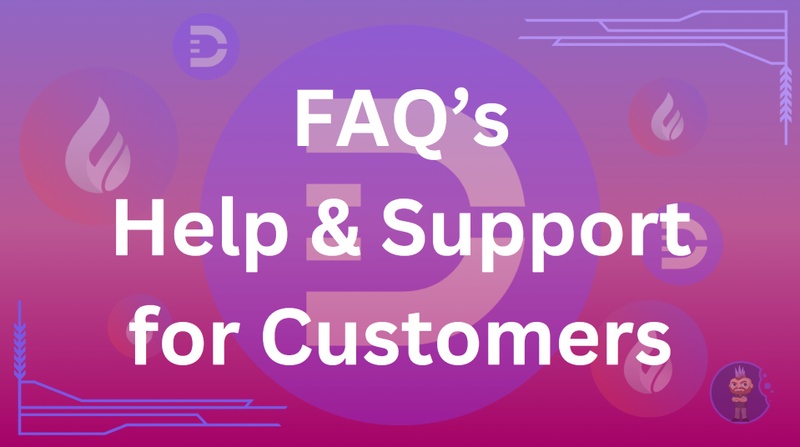
Find quick answers to common questions about our products, services, and policies.
Where can I learn more about Devour and DevourGO?
Where can I find the Devour Next White paper?
How does DevourGo work?
- DevourGO is a food ordering marketplace built with web3 technology to offer token-gated experiences and activations to its users in partnership with restaurants, brands, and digital community partners.
Where can I get help with, and track, a DevourGO Order?
- For online web chat support, please navigate to https://www.devourgo.io/menu-orders and click the order help button in the top right.
- For support access through the DevourGO App, navigate to the My Orders section and click the Order Help button at the top right of the screen.
- To track a delivery order that is in progress, navigate to the My Orders section of your account and click on the Track Order button for active orders.
Can I cancel my DevourGO Order? Once the order has been submitted, and accepted by the restaurant, orders cannot be changed or canceled.
Where can I get help with non-order-related questions?
- Navigate to https://devour.io/ and click the chatbot on the bottom right side of the screen.
- General Questions
- Missing Level-Up Rewards/Promo Codes
Where can I learn more about $FUELX?
- How to swap/buy $FUELX on ETH
- FUELX/ETH Staking & Farming
- How to purchase $FUELX on Solana
- How to Cross Chain $FUELX from ETH to SOL and back to ETH
How Do I Re-Fuel My DevourGO Account?
- Once logged into devourgo.io or the DevourGO app, you can load $FUELX onto your DevourGO account with a credit card.
- You can send $FUELX from an on-chain wallet to your ETH wallet in DevourGO
- By leveling up in DevourGO (see GoVIP level-up rewards in your DevourGO Account) Receive 5% FUELBack on orders placed through DevourGO
How can I earn $FUELX?
- By leveling up your account in DevourGO (see GoVIP level-up rewards in your DevourGO Account)
- Receive 5% FUELBack on orders placed through DevourGO
How do I withdraw/transfer my FUEL from DevourGO to an external ETH Wallet?
- Click the Withdraw button on the User Account Page to request a FUEL withdrawal.
- Requests are manually processed for security and can take up to 48 hours to be reviewed and processed.
Can I withdraw my FUEL from DevourGO to a SOL wallet? At this time, only FUEL withdrawals to ETH wallets are supported.
Where can I learn more about The Industry Pass?
Where can I buy The Industry Pass
How much does the Industry Pass cost?
- There is a one-time fee of $150
- You can purchase with a credit card or use FUEL in your DevourGO Account
Can I buy an Industry Pass with $FUELX?
- Yes. You can buy an Industry Pass from within your DevourGO account using FUEL on account.
- FUEL value will be determined at time of transaction to determine how much FUEL will be needed
How do I refer someone to DevourGO?
- Log in to DevourGO <> Navigate to the Account tab in the left menu <> Scroll down to Refer-A-Friend
- You can share your referral code or your referral link
Do I get credit for referring someone to DevourGO?
- REFER-A-FRIEND
- Give $30 in discounts to your friends, and get $20 in FUEL when they place their first order of $15 or more!
- Their first order must be $15 or more to qualify
Is there an APP for DevourGO?
What is GoFriends?
- Join a community to get benefits, rewards, and access to exclusive menu items!
How do I add my GoFriends NFT(s) to my DevourGO account?
- Through a connected wallet to your DevourGO Account with a Read access permission for us to view the NFT in your wallet.
Where can I find my DevourGO Wallet Private Keys?
- From a desktop navigate to https://www.devourgo.io/account
- Scroll toward the bottom of the page under DevourGO Wallet
- From within the DevourGO app
- Navigate to your Account section
- Scroll toward the bottom of the page to the DevourGO Wallet section
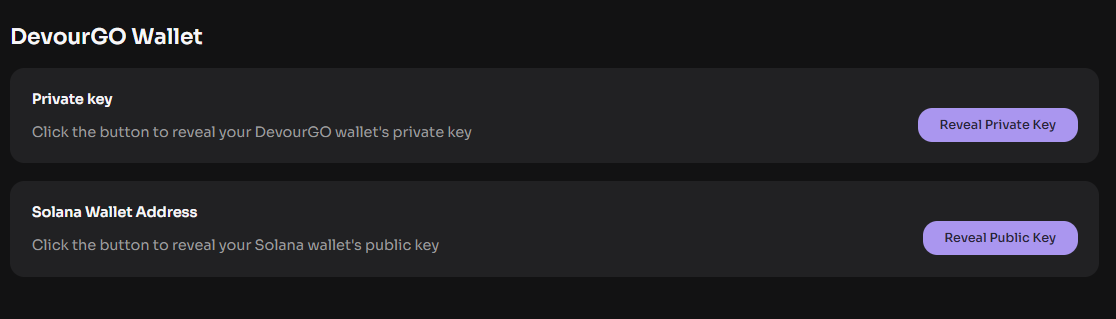
How do I delete my DevourGO account?
**** DELETING YOUR DEVOURGO ACCOUNT CAN NOT BE REVERSED **** Deleting your account will permanently erase all information, experience points, FUEL, and Industry Passes still held in the account. This cannot be reversed. Before deleting your account, please make sure all FUEL and Industry Passes have been moved to an external wallet(s)
- From a desktop navigate to https://www.devourgo.io/account
- Scroll toward the bottom of the page under Manage Account
- Click Delete Account
- From within the DevourGO app
- Navigate to your Account section
- Scroll toward the bottom of the page
- Click Delete Account
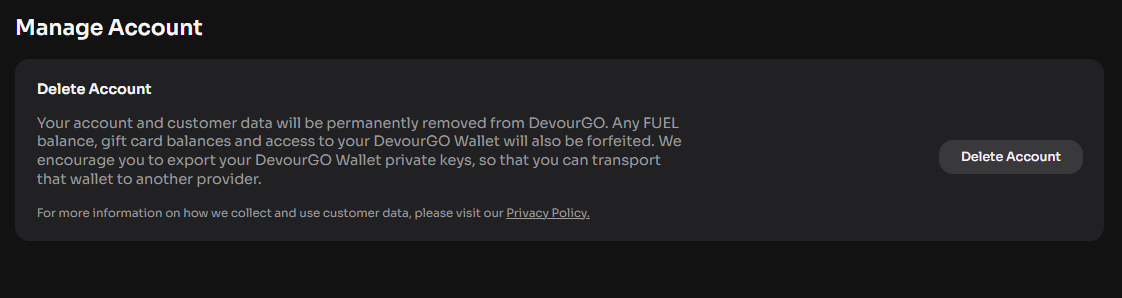
Was this article helpful?

