Sign Up in DevourGO
Last updated October 23, 2024

Signing up is quick and easy. Simply provide your email, verify the code sent to your email, and you're all set!
DevourGO Web App: https://devourgo.io/


1. Visit the Website or Download DevourGO App and Click on " Login or Sign Up” at the top right corner of the page.
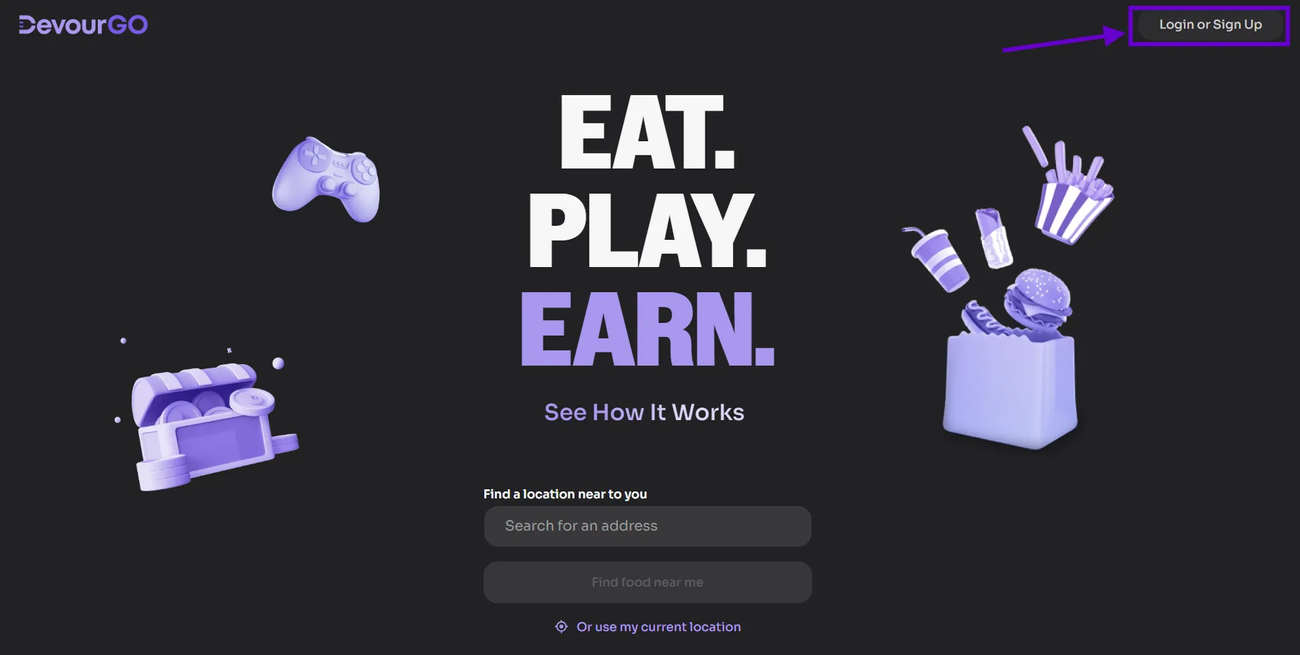
2. Enter Your Email Address and if you have a referral code, enter it in the designated field and click Continue.
Ensure that your email is functioning correctly. You don't need to create passwords to log in, but you must enter a security code sent to your email.
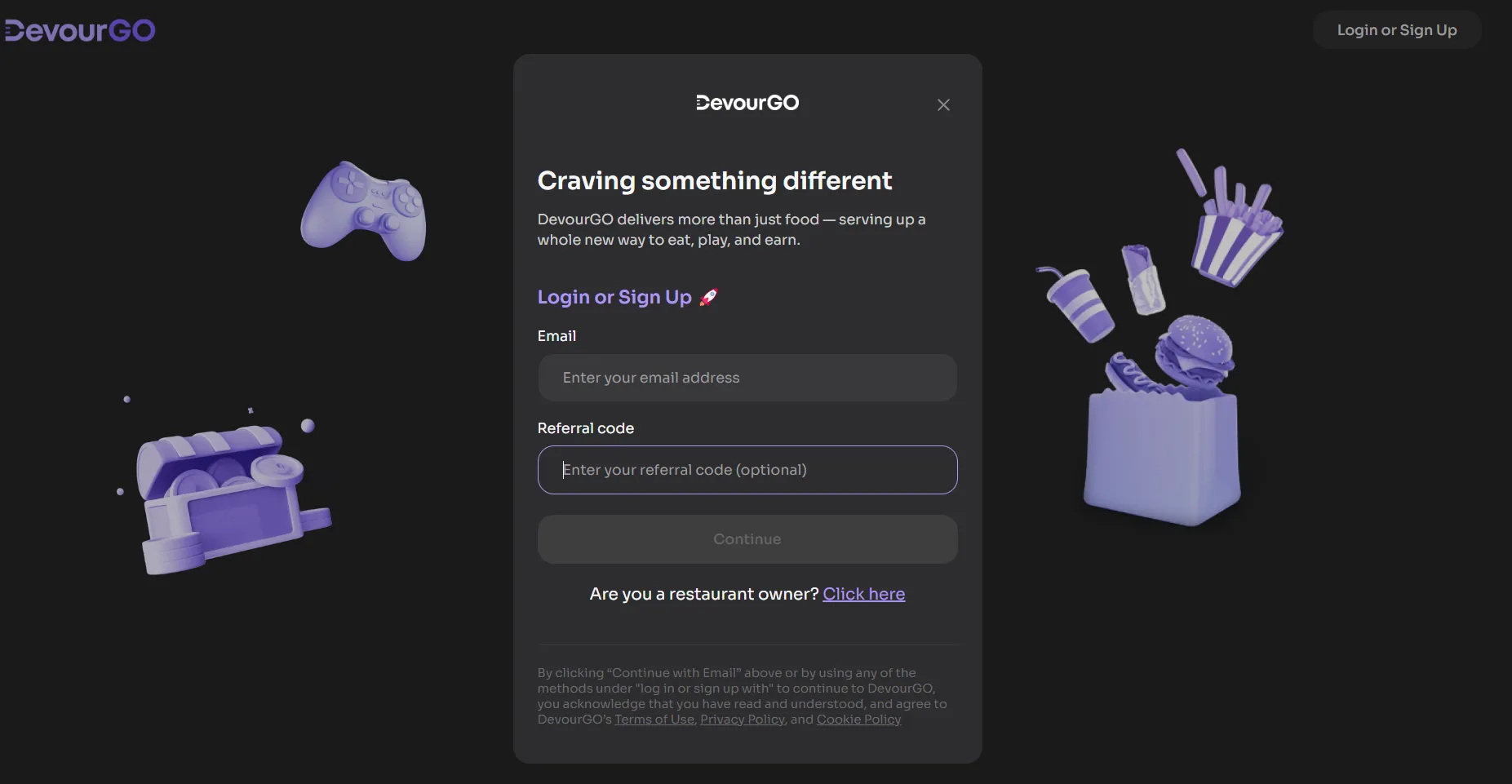
3. Enter the Security Code. Check your email for the security code and enter it into the appropriate field on the website.
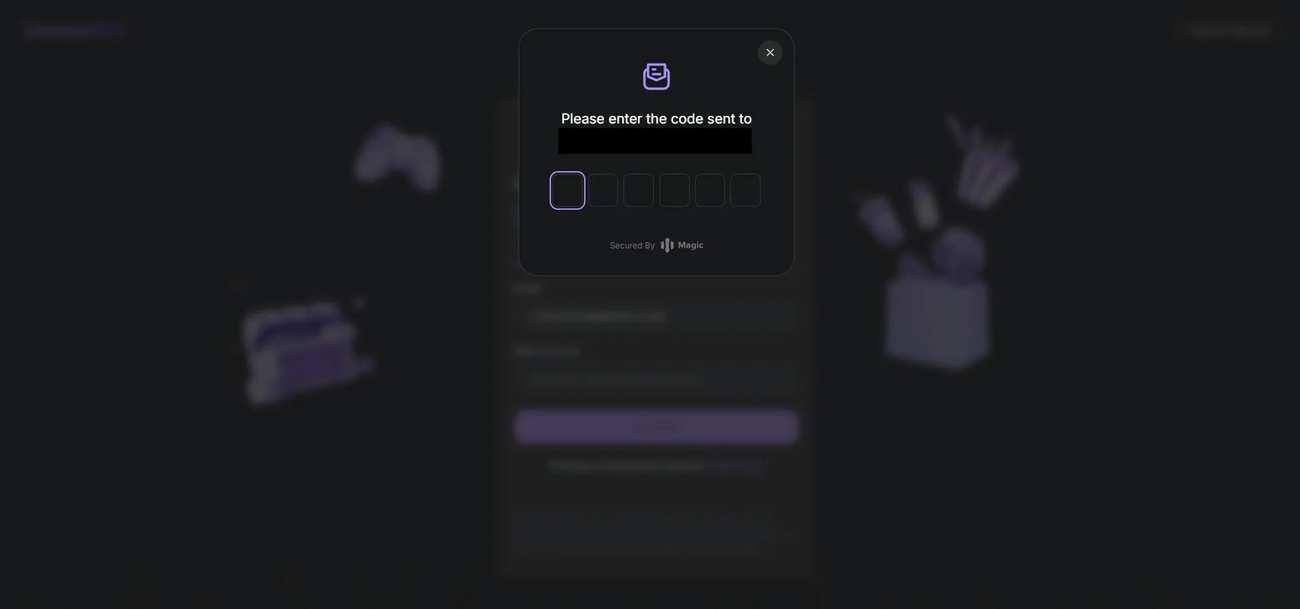
4. Your account is created, you can start exploring and using the website.
You can start ordering food by entering your delivery address or click on Go to GoVIP on the right to start your GoVIP experience.
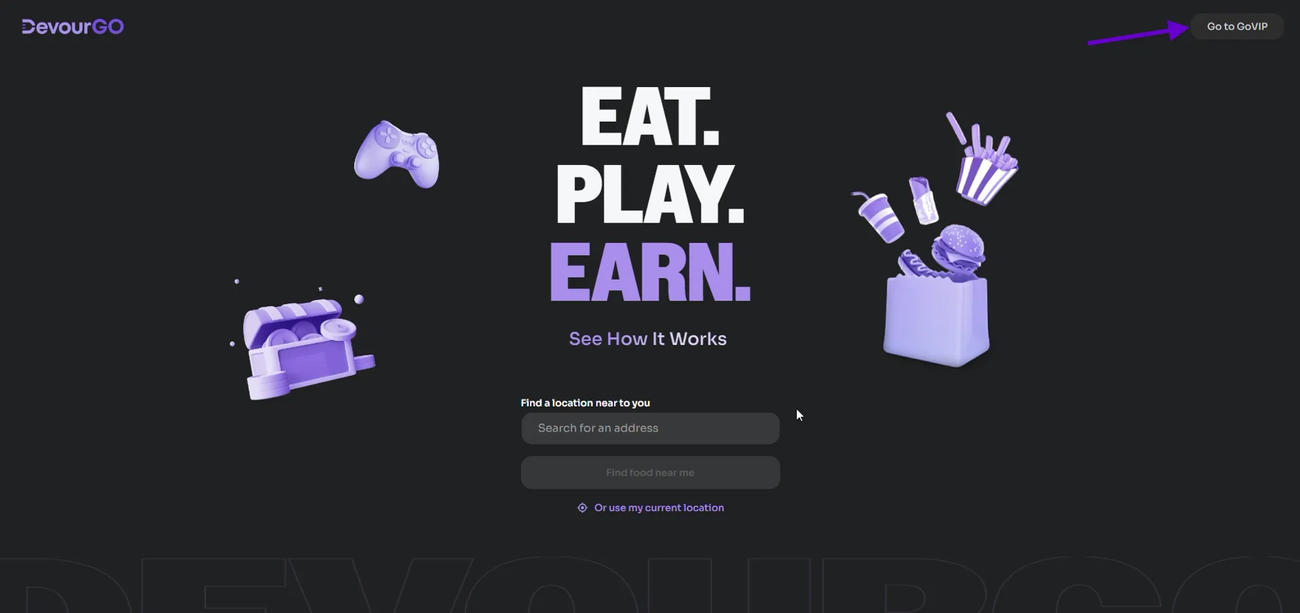
Was this article helpful?

