Minting and Redeeming Your Lootbox
Last updated November 12, 2024

Once you've successfully completed levels 3, 6, and 11 you will have earned a GoVIP LootBox. A LootBox is a digital asset with a prize inside. In order to receive your LootBox, reveal your prize, or redeem your prize follow the steps below.
To Mint Your LootBox
1. After completing Level 3, you will receive an email to the address you used when registering your DevourGO account.
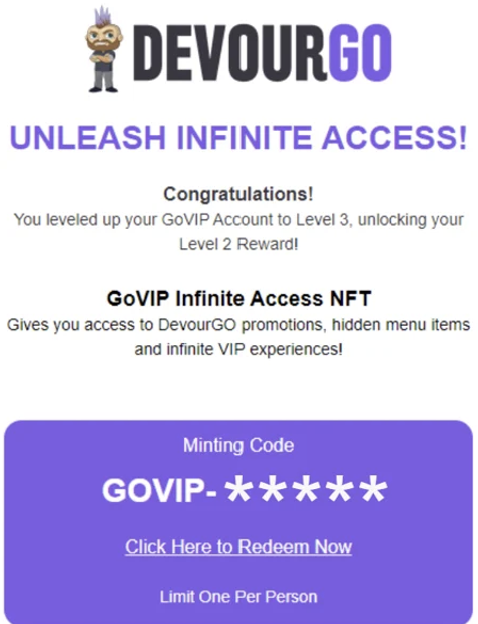
2. In the email, you will see a link. Click the link to proceed to the minting page.

3. On the minting page, you will see that your Lootbox minting code has transferred through, authorizing the mint. Each code can only be used once.
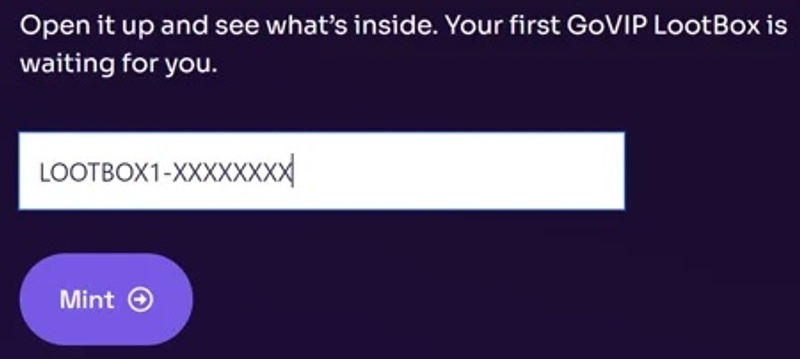
4. Before you can hit the "Mint" button, you must first connect a wallet to the page on the upper right-hand corner. Please see Connecting Your Wallet to the GoVIP LootBox Minting / Redemption Page if needed
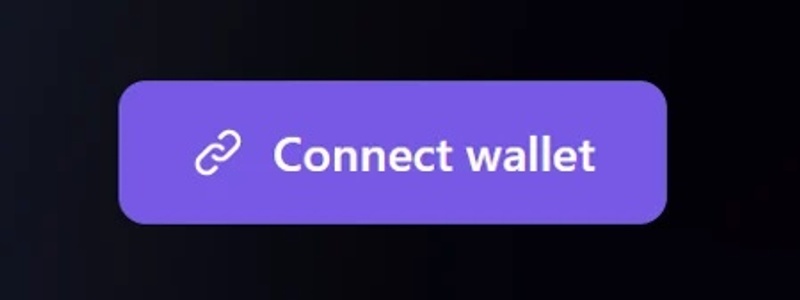
Note: The prizes and quantities of each that you may be awarded are displayed at the bottom of the minting page.
5. After connecting successfully, hit the Mint button.
- Wait until the mint is successfully completed. This can take up to several seconds as transactions on the blockchain can be slow.
- If the transaction fails please escalate to the Devour Support Team.
- Once you've successfully minted, you will see your LootBox prize on screen and in a confirmation email.
- This LootBox prize is a digital asset in the wallet you connected.
We recommend you save the Polygonscan link that appears on screen after minting as evidence of your successful mint and reference to the smart contract address should you need it to make the asset visible in your wallet.
Keep or Redeem: Your Decision
You have multiple choices regarding what to do with your LootBox prize. Here they are in order of popularity:
1. Redeem. You choose to exchange your LootBox prize digital asset (NFT) for the actual prize. Doing this removes the asset from your wallet and into a dead wallet (burning) and gives you the ability to collect the actual prize named on the asset, whether that's a quantity of FUEL, a Merch Kit, a Drone, etc.
2. Keep. You choose to keep the LootBox prize in the form of a digital asset for its collectible value instead of redeeming it for its stated value. This option is more popular with the less valuable prizes since the collectible value and redeemed value are more likely to be viewed as comparable.
3. Sell. Like any NFT, you may choose to sell the asset on marketplace platforms such as OpenSea or Rarible. See those platforms for guidance on how to do this.
4. Gift. Similar to the sell option, you can transfer the LootBox to another wallet/individual who will then have the same choices on what to do with it. The process on how to do this would be the same as for transferring any NFT from your wallet.
To Redeem Your LootBox Prize
1. Visit Lootbox Redemtion page, which you can navigate to directly from the link after successfully minting or from the email that is generated after you successfully minted.
2. Connect or reconnect your wallet if needed. If you connected during the minting process you will likely have maintained the connection. Follow the Connecting Your Wallet to the GoVIP LootBox Minting / Redemption Page if necessary.
3. Hit the button to Redeem the LootBox. A dialog box will pop up requesting information from you. The information requested will differ depending on which prize you are redeeming. The NFT will not be successfully redeemed unless you provide all the requested information.
Note: Non-FUEL prizes cannot be redeemed outside of the U.S. For receipt of any non-FUEL prizes please allow up to 3-4 weeks for processing/shipping before contacting the Devour Support Team.
4. Most awards are FUEL prizes. Once you have successfully redeemed your LootBox, navigate to GoVIP in DevourGO.
- Your FUEL prize will be added to your FUEL balance in DevourGO .
- You may verify that the amount has been added by clicking the pointer next to your FUEL Balance. Please allow up to 10 minutes for the amount to appear.
5. Congratulations, you've successfully redeemed your LootBox.

